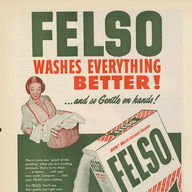According to the Cambridge Dictionary, Personal organizing means: "a small book or electronic device in which information is stored, such as names, addresses, phone numbers, and dates of meetings, used to help organize your time".
Though I've always been a tidy person, I've never used any personal organisation tool myself, until I got to College and learnt about the Bullet Journal system (which I'll talk about below). And since then I've trying to always improve my personal organisation and trying new tools, in to pursue of one ideal organisation method (spoiler: so far I still haven't found it and it probably doesn't exist).
This page is divided in three sections: unsorted personal organising tips (which are more advices than tips), analogic tools and digital tools (that I've tried and while they may have not worked for me, I am sharing my own advices on it).
Tips:
General personal organisation advice, unsorted, in bullet points.
- Don't overthink/overwork: At times you won't be so busy or won't have much to organise (e.g. when you are unemployed or in the weekend) and in times like these it's okay to not use your organising tools, not plan your days or create TO-DOs lists. Remember that organisation is to help you do things, so if you feel obliged to use it, you don't need them anyway.
- Use all the tools available: You aren't either bound by using only one tool or using only digital/analogic tools, you can use different tools for different necessities and combine analogic and digital whenever necessary.
- Don't listen to people's 'advice': If your methods are working for you, you don't need to care what other people are saying about it (this applies to my advice too, if you think they're gibberish, so be it).
- Use your tools, not let the tools use you: That's specially true about digital tools, you'll find tons of note-taking software/apps promising a gazillion of things. But you don't need to use all their features if they aren't useful to you.
- Don't use any tools at all and still be organised: It's perfectly fine that you don't need to use any tools because you don't feel like it and still be perfectly organised.
Analogic Methods:
-
Appointment book/Notebook diary: Called an
agenda
in Portuguese, I never used the English term for it so just to
clarify (in case I used the wrong term) I am going to describe what
it is: an appointment book is a small notebook with either a page or
for each day of the year or two pages per day, that is common used
in schools (I have no idea why).
We use it jotting down your appointments in their respective day. I used to wear a lot as a kid, I'd put all my exams days in it and other assignments but since I didn't have a lot of stuff going on in school my notebook was mostly empty, so I stopped using it completely in high school. It may be useful for you if your job requires a lot of meetings with clients and deadlines (but alternatively you can just use Google Calendar). -
Bullet journal: Also affectionately called a BuJo is a method
of organising your notes and not a type of notebook (even though
they sell their own notebooks).
Here is a
really short video created by the bullet journal's creator
explaining the method.
I tried using this method in 3 different years, using 3 different medias and not of them worked for me but it may work for you. My own tips to use this method is:
1- DON'T fall into the rabbit hole of decorating your bullet journal, if you search "bujo inspo" on Pinterest/Instagram/Google you'll find tons of people that turned their bujo into a art journal and spend hours decorating it (which defies the point of a bujo because it isn't productive at all, so I doubt how these people simplify their lives doing this lol);
2- You don't need to buy expensive stationery either, you can just use a bic pen and a cheap paperback notebook and work just fine;
3- You also don't need to micromanage your whole life with habit trackers/sleep logs/water tracker/mood tracker/whatever, I used it when I had my first bujo and realise that it was pointless information that I was never going to need anyway;
4- But mostly important, do what you want and works for you. Don't feel pressured to copy other ideas online and put them in your bujo if it is being unproductive. - Commonplace book: a commonplace book isn't exactly an organisation tool, but I wanted to include it in this list anyway. This method is so common that there's even a Wikipedia page about it, and you can check if you want to know more about it. For me, I like to use a commonplace book, that I used in an actual notebook form, to jot down my thoughts and recipe tips (more like a diary actually).
- Planner: is an "evolved" version of an appointment book, that besides your appointments you can also write down your todo lists/financial planning and more. A planner is actually freaking expensive where I live so I never but my hands into one (also I think that you can replicate a planner template into a bujo and have the same effect with the plus of having how many pages you want) so I just listed it here as another organising method option.
- Post it: a classic, a small colourful adhesive paper that you stick it anywhere (and you don't even need the original post-it, you can just use the more accessible imitations). My own tip to this one is to not use it too much and have your house/office full of them, but use sparingly as reminders, a small list of to-dos or as extra notes in a book. Don't use it as your main organisation method!
Digital Methods:
- Sublime text: a text and a source code editor, but it's more used as the latter. I used when I got tired of using Window's notepad to take down my notes, and I liked that we could have different tabs opened at a time and it would keep all the tabs saved if I closed the main window, which was pretty useful. But I moved on since it doesn't have useful tools to note-taking management. You can get it here.
- Evernote: an actual a note-taking and task-management software, it's available for both pc and smartphones so you can access your note everywhere. After I stopped using sublime text I started using this one, and I chose it because it has pretty cool features like: Android app (like mentioned before), possibility to create a bunch of notes and organised them into notebooks, rich text features, can create tables and more. I stopped using it because it didn't provide a hierarchical structure for notes (put a notebook inside a notebook then inside another notebook and so on), it also has some paid-only features and all wasn't lightweight. You can get it here.
- CherryTree: a hierarchical note-taking application, it also has some small rich text features and it also works on other OS's beside pc and mac. This software is actually pretty cool and I used it a lot, it didn't have a lot of rich text features like Evernote, but it didn't bother me too much and I only stopped using because it would crash randomly when I was using it (but I think that it was a problem of Windows only because my boyfriend also used it on his Linux and it worked fine). You can get it here.
- Obsidian: a note-taking text editor that offers markdown support, it offers support for pc, mac, smartphones and linux and is the software I am using now! After getting frustrated with CherryTree I chose this one because it offers the hierarchical structure for my notes, some rich text/markdown support and don't make you create an account to use it (it also has community plugins, you can change its theme and the GUI is actually pretty as a plus). The only problem is that Obsidian is built on Electron that don't offer support for Windows 8.1 any more (which is my system OS) so the software suddenly stopped working on my pc and I had to download an old version of Obsidian for it to work on my pc, jeez. Also, Obsidian is heavy as hell because Electron has a whole Chrome browser inside it, so keep it in mind. You can get it here.